You are using an out of date browser. It may not display this or other websites correctly.
You should upgrade or use an alternative browser.
You should upgrade or use an alternative browser.
Tech Corner
- Thread starter jaylach
- Start date
The August FOTM Contest Poll is open!

🏆 Click to vote! 🏆
- Joined
- May 19, 2022
- Messages
- 2,625
- Reaction score
- 4,766
Don't know if this option is available in the VM being used but, using VirtualBox I have found that setting the wireless to 'NAT' works best as it actually serves as a sort of pass through for the physical wireless NAT. Actually it seems that it MAY enable a direct connection to a wired LAN.
- Joined
- May 19, 2022
- Messages
- 2,625
- Reaction score
- 4,766
To add on... in my host Windows system I get download speeds of 431 Mb/sec according to speedtest.net on average. Using the NAT setting in a Linux Mint VM using VirtualBox I get download speed of 460 Mb/sec as it seems to be an actual pass through of the physical NIC. At least, in my case, there is no speed drop-off between the physical and virtual systems. Actually the download speeds, on average, are higher than my physical machine. Use NAT! (Network Address Translation) 
The above is one of the reasons I like VirtualBox. I also like that the VM settings allow the use of actual CPU cores. I have 8-dores/16-threads which shows as 16 cores. I assign 4 cores to the Linux VM.
The above is one of the reasons I like VirtualBox. I also like that the VM settings allow the use of actual CPU cores. I have 8-dores/16-threads which shows as 16 cores. I assign 4 cores to the Linux VM.
A stack of CPU for each task. Faster CPU for individual task. And getting more from a sweet VM is consistent with good system and hypervisor config.
I finalized the basic of the server and went to a little power and cooling session. There is no way to get 100% use of 56 CPU without having level 3 cooling... And level 3 wont enable if you want level one...
But I was able to get the system down to 180 watt idle and the fans as low as 3k rpms... And rolling off 400 watt and 12k rpm when under load... That's still 7k rpm under what the fans can do... But beyond
that they wont go under 8k's...
It's like a kitchen hood 0 to 45 cfm or 45 to 75 cfm.
I finalized the basic of the server and went to a little power and cooling session. There is no way to get 100% use of 56 CPU without having level 3 cooling... And level 3 wont enable if you want level one...
But I was able to get the system down to 180 watt idle and the fans as low as 3k rpms... And rolling off 400 watt and 12k rpm when under load... That's still 7k rpm under what the fans can do... But beyond
that they wont go under 8k's...
It's like a kitchen hood 0 to 45 cfm or 45 to 75 cfm.
- Joined
- May 19, 2022
- Messages
- 2,625
- Reaction score
- 4,766
Granted that I don't do anything close to what you are doing with virtual machines but, at one time, I had like 7 machines going. With 16 cores I could not run all at the same time but I DID open all I could with leaving some cores for the host system. I saw very little increase in CPU heat or usage using a monitor on the physical system.A stack of CPU for each task. Faster CPU for individual task. And getting more from a sweet VM is consistent with good system and hypervisor config.
I finalized the basic of the server and went to a little power and cooling session. There is no way to get 100% use of 56 CPU without having level 3 cooling... And level 3 wont enable if you want level one...
But I was able to get the system down to 180 watt idle and the fans as low as 3k rpms... And rolling off 400 watt and 12k rpm when under load... That's still 7k rpm under what the fans can do... But beyond
that they wont go under 8k's...
It's like a kitchen hood 0 to 45 cfm or 45 to 75 cfm.
Is it possible that you are over thinking and striving for a result that you will never find accessible? I mean a lot of heat control is handled by the mother board. If a core reaches a certain temperature the mother board driver for the CPU changes to a cooler core. This is just the nature of today's boards and processors. Running Win XP, 8.1 and Linux Mint with each given 4 cores and Win XP and 2000 with one core each leaving 2 cores for the host I did not see any issue. I did not see any increase in core temps over 1 or 2C and power consumption did not increase by more than 2%..
The reason I have 5 awards from Microsoft is that I always think outside the box. Pay less attention to what you read to do and more attention to what you want to do; just do it.
Cooling in servers racks is handled differently. In Dell PowerEdges it is 3 level (Light, Moderate and Heavy) once one level is chosen the machine run in this level forever, There is a overheating threshold but it ramp up the fans permanently... So in a home setup the machine can get really loud when the 6 fans hit 20k rpms it's like a jet engine...
Of course in reality it will be impossible for the system to hog all CPUs to 100% at the same time for extended periods.
I used a Linux CPU stress test directly on the Proxmox host to be able to select all CPUs... And by playing with the very few settings available, was able to get a good balance between sound level, cooling properties and power consumption.
Me.... Never....
So since it's probably one of the last time I'm going to see it for a while. I took a couple pics of my Frankenstein.





In Aquarium value this is a complete 300 gallons setup with all equipment...
Of course in reality it will be impossible for the system to hog all CPUs to 100% at the same time for extended periods.
I used a Linux CPU stress test directly on the Proxmox host to be able to select all CPUs... And by playing with the very few settings available, was able to get a good balance between sound level, cooling properties and power consumption.
Is it possible that you are over thinking and striving for a result that you will never find accessible?
Me.... Never....
So since it's probably one of the last time I'm going to see it for a while. I took a couple pics of my Frankenstein.
In Aquarium value this is a complete 300 gallons setup with all equipment...
It seems that having a hard head pays in the long run...
Addon cards in peculiar nvme have tendency to override thermal settings in the poweredge bios, after a little search I found how to disable addon cards thermal communication with ipmi on the idrac host... (far fetch) but it worked... I was able to override all dell power management and thermal configurations... And got a sleeper powerhouse inside...
Darn that was hard... But the results are perfect. I can now have the system idle with all cpus at 40C and fans at 10% with 112 watt in use... Up to all cpus 100% for extended periods at 88C fan 50% 478 Watt...
No throttle on CPU, 50% cooling and 50% power overhead. Idle at 124 watt with all vm's running...
Fun fact Running windows 7 in a vm at an incredible pace. Cost only 7-14 watt. That's hard to beat.
Addon cards in peculiar nvme have tendency to override thermal settings in the poweredge bios, after a little search I found how to disable addon cards thermal communication with ipmi on the idrac host... (far fetch) but it worked... I was able to override all dell power management and thermal configurations... And got a sleeper powerhouse inside...
Darn that was hard... But the results are perfect. I can now have the system idle with all cpus at 40C and fans at 10% with 112 watt in use... Up to all cpus 100% for extended periods at 88C fan 50% 478 Watt...
No throttle on CPU, 50% cooling and 50% power overhead. Idle at 124 watt with all vm's running...
Fun fact Running windows 7 in a vm at an incredible pace. Cost only 7-14 watt. That's hard to beat.
- Joined
- May 19, 2022
- Messages
- 2,625
- Reaction score
- 4,766
I think I forgot to follow up on my upgrading from Win 10 to 11. It looked like success when I quit trying to upgrade to my clone drive, which is in an M.2 to PCIe x16 adapter, and went to my actual system drive. The upgrade went fine and I ended up in Win 11 with everything working fine.
The next morning I did a re-boot and it failed. I figure the initial re-boot when installing worked due to the installer still being in control. I'm just going to waste any more time on it and will stay with Win 10. If I dug through the BIOS I could possibly fix but I'm not going to bother.
By the time Win 10 hits end of life, including an extra year of security updates for free, I have until 10/13/2026. By that time I will have built a new main system and the current main will be the backup for my data and media. At that point I don't really care about Win 10 updates as the system will basically never be on-line except through my local network for backups. It will, as is my current second desktop, basically be just a backup system although I do watch a video now and then on the thing but the videos are part of my media backup on the system such as movies and/or music which are all local, not on-line.
If I could go through the install logs they might provide a simple fix but, sadly, the log folder has always ended up being empty and, yes, I enabled viewing hidden files/folders.
When I do the new build, motherboard already selected, I'll have to but a Win 11 license and will go with 11 Home. I just don't see the logic in spending an extra $60.00 USD for Pro when it offers nothing more than I'd use over Home. Since I already have three gen 4 1TB M.2 drives and the board I like has three gen 4 M.2 slots that is perfect and I'll pick up a 1TB gen 5 M.2 for system cloning to one of the gen 4 drives. The board has 3 gen 4 slots and 1 gen 5. I'll pull the Radeon RX 6700 XT video from my current main and replace with the earlier Radeon that is still a nice card using the better card in the new main. Don't know if I'll buy a new case and power supply. The only reason to do so would be to keep the current second system as an intact backup. Also don't know if I'll stay with 32GB RAM on the new build or go to 64GB. Likely I'll stay with 32GB as if have not had any issue with that amount even with 7-8 games loaded and sitting in the taskbar.
The next morning I did a re-boot and it failed. I figure the initial re-boot when installing worked due to the installer still being in control. I'm just going to waste any more time on it and will stay with Win 10. If I dug through the BIOS I could possibly fix but I'm not going to bother.
By the time Win 10 hits end of life, including an extra year of security updates for free, I have until 10/13/2026. By that time I will have built a new main system and the current main will be the backup for my data and media. At that point I don't really care about Win 10 updates as the system will basically never be on-line except through my local network for backups. It will, as is my current second desktop, basically be just a backup system although I do watch a video now and then on the thing but the videos are part of my media backup on the system such as movies and/or music which are all local, not on-line.
If I could go through the install logs they might provide a simple fix but, sadly, the log folder has always ended up being empty and, yes, I enabled viewing hidden files/folders.
When I do the new build, motherboard already selected, I'll have to but a Win 11 license and will go with 11 Home. I just don't see the logic in spending an extra $60.00 USD for Pro when it offers nothing more than I'd use over Home. Since I already have three gen 4 1TB M.2 drives and the board I like has three gen 4 M.2 slots that is perfect and I'll pick up a 1TB gen 5 M.2 for system cloning to one of the gen 4 drives. The board has 3 gen 4 slots and 1 gen 5. I'll pull the Radeon RX 6700 XT video from my current main and replace with the earlier Radeon that is still a nice card using the better card in the new main. Don't know if I'll buy a new case and power supply. The only reason to do so would be to keep the current second system as an intact backup. Also don't know if I'll stay with 32GB RAM on the new build or go to 64GB. Likely I'll stay with 32GB as if have not had any issue with that amount even with 7-8 games loaded and sitting in the taskbar.
On my new laptop the memory consumption is higher by a good margin, just for the windows alone and also the system reserve 1 gig for hardware and take around 7 gig with disk cache.
So 16 gig was pretty good before, is not enough today, I upgraded to 32 and it will probably have a good impact on ssd wear in the long run.
If the price is not too $$$, go for 64 gig or more, there's not such thing as too much ram.
I always buy Professional Windows editions because I'm so used to it that if I work on a home edition there will be something that wont end up well.. Pro is the de-facto...
Remote Desktop host and Group Policy management are worth the 60$ alone for me. In peculiar gpo, it's a invaluable tool to configure Windows and have theses settings never reversed and reapplied automatically if they are... The pro has a complete installation of bitlocker and if you work with encrypted drives, it's a must, home editions are trickier and miss manipulations can lead to easy data loss. That's the main reasons I go with pro in home environment.
The other reasons would be if you have a beefy multi socket CPU's with more than 128 gig ram high end workstation and want to run Hyper-V and have all the advanced security features.
My laptop came with home and I upgraded within a few days because of all the blockage and restriction home has.
That really depends on your core use case of the OS.
So 16 gig was pretty good before, is not enough today, I upgraded to 32 and it will probably have a good impact on ssd wear in the long run.
If the price is not too $$$, go for 64 gig or more, there's not such thing as too much ram.
I always buy Professional Windows editions because I'm so used to it that if I work on a home edition there will be something that wont end up well.. Pro is the de-facto...
Remote Desktop host and Group Policy management are worth the 60$ alone for me. In peculiar gpo, it's a invaluable tool to configure Windows and have theses settings never reversed and reapplied automatically if they are... The pro has a complete installation of bitlocker and if you work with encrypted drives, it's a must, home editions are trickier and miss manipulations can lead to easy data loss. That's the main reasons I go with pro in home environment.
The other reasons would be if you have a beefy multi socket CPU's with more than 128 gig ram high end workstation and want to run Hyper-V and have all the advanced security features.
My laptop came with home and I upgraded within a few days because of all the blockage and restriction home has.
That really depends on your core use case of the OS.
- Joined
- May 19, 2022
- Messages
- 2,625
- Reaction score
- 4,766
Ya, I know home has some limitations but none I really care about.
I use VirtualBox for VM's so don't care about HyperV.
Have never used Bit Locker and have no intention of doing so.
Haven't had a need to use Group policy in years but, if I found a need, Group Policy actually is included in Home; just needs a command prompt or Pwwer Shell script to enable.
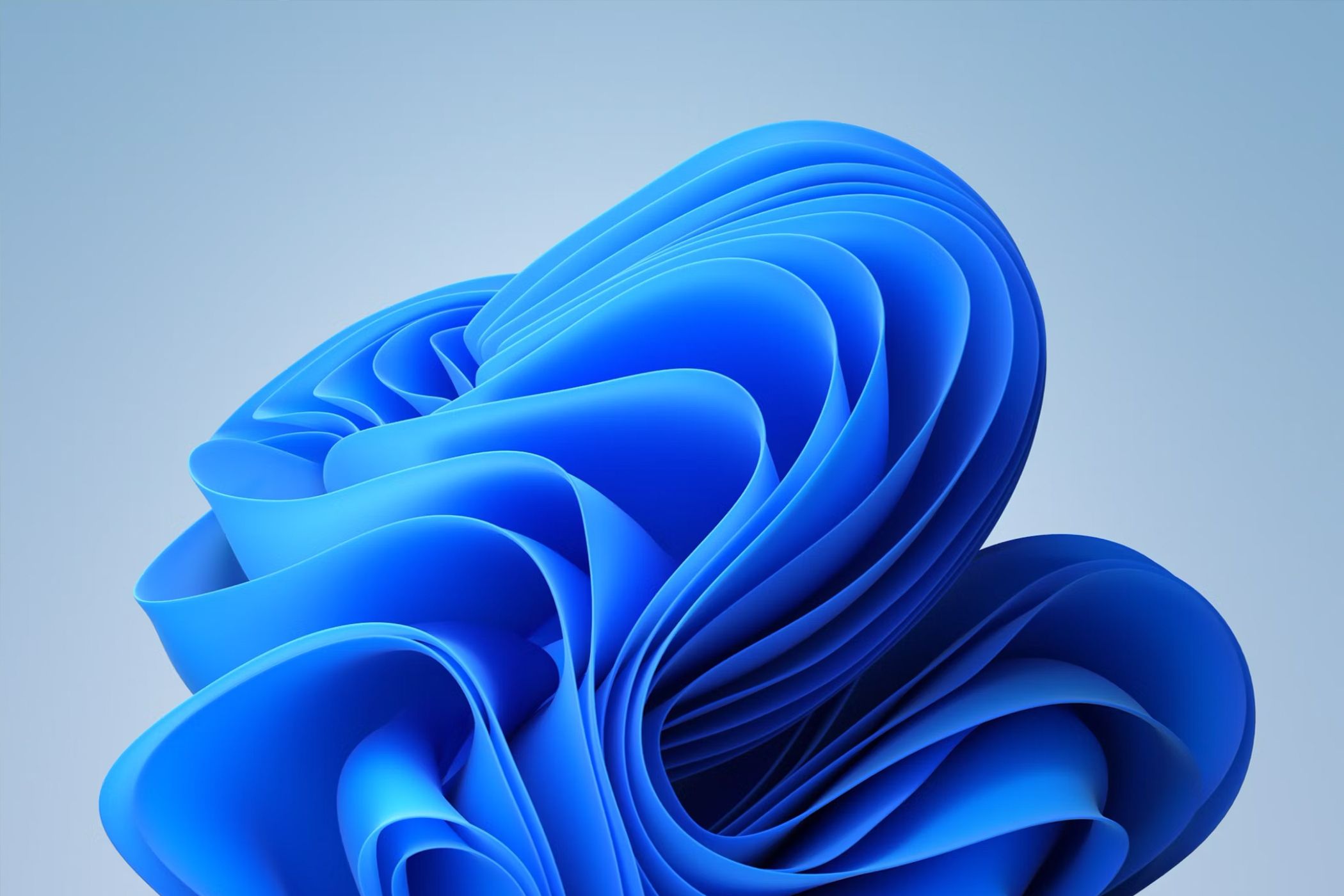
 www.howtogeek.com
www.howtogeek.com
This will be a powerful system but still for home use, not business. I would not have over 64GB RAM not would I run dual processors.
Even if, down the road, I decided that I wanted Pro it is the same $60.00 to upgrade.
I use VirtualBox for VM's so don't care about HyperV.
Have never used Bit Locker and have no intention of doing so.
Haven't had a need to use Group policy in years but, if I found a need, Group Policy actually is included in Home; just needs a command prompt or Pwwer Shell script to enable.
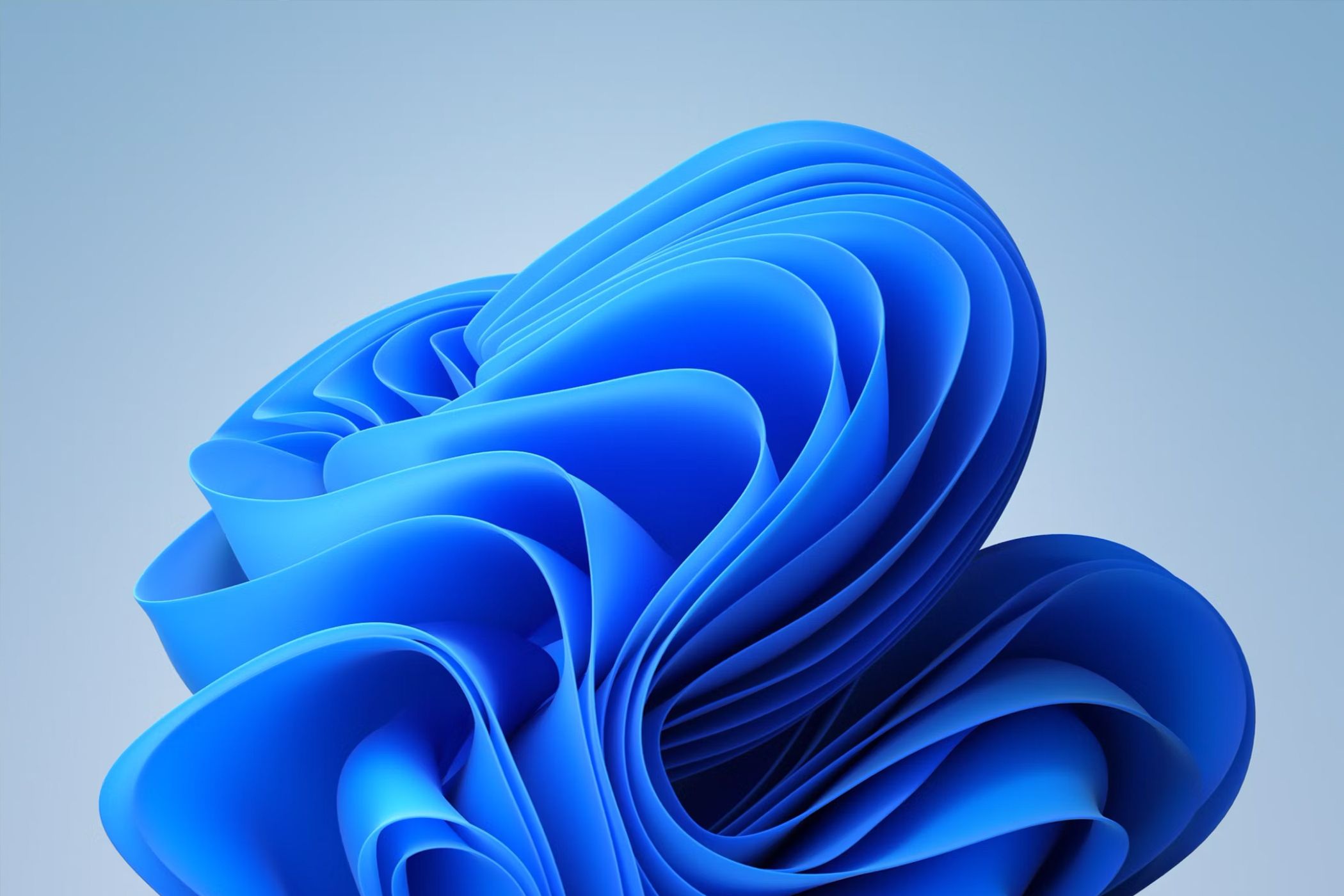
How to Fix the "Cannot Find Gpedit.msc” Error on Windows 11
Cannot Find Gpedit.msc message keeps troubling you? Learn how to fix it.
This will be a powerful system but still for home use, not business. I would not have over 64GB RAM not would I run dual processors.
Even if, down the road, I decided that I wanted Pro it is the same $60.00 to upgrade.
Even if, down the road, I decided that I wanted Pro it is the same $60.00 to upgrade.
That's a fact !!! switching to Pro is instantaneous.
- Joined
- May 19, 2022
- Messages
- 2,625
- Reaction score
- 4,766
Not that I really care a whole lot but I'm going to make one more attempt to install Win 11 on my main. The thing with me is that I just don't like unanswered issues. Don't know when I'll get around to it but eventually will. 
Since, when I do a new build I'll use the M.2 drives currently in my main for the new system and the current main will end up all spin drives. Ya, there will be a performance hit but it really doesn't matter as it will replace my current second system which is mostly just for data and media backups.
Since 11 WILL install and initially boot I know the system is capable of running 11. What I'm thinking is that the gen 4 M.2 drives being in gen 3 slots could be affecting the followup boot attempts.
Since, when I do a new build I'll use the M.2 drives currently in my main for the new system and the current main will end up all spin drives. Ya, there will be a performance hit but it really doesn't matter as it will replace my current second system which is mostly just for data and media backups.
Since 11 WILL install and initially boot I know the system is capable of running 11. What I'm thinking is that the gen 4 M.2 drives being in gen 3 slots could be affecting the followup boot attempts.
Me too, if I need to turn it upside down to see the bottom of it, I will probably end up doing just that. Besides games... Can't stand to lose versus a computer, loll...
I received my CFP4 Adapters and installed them in the switch and server... Setup the new Interface in Proxmox and success.

Yep !!! You read that well... 100 Gigabits per seconds
The server is now in it's enclosure and the data copy has begun... Really sad to see my poor old WD RE copying at 75-100 MB/s at their full pace... They wont saturate the network tho.
in a couple days I/O will be able to start re configuring all the services...
I received my CFP4 Adapters and installed them in the switch and server... Setup the new Interface in Proxmox and success.
Yep !!! You read that well... 100 Gigabits per seconds
The server is now in it's enclosure and the data copy has begun... Really sad to see my poor old WD RE copying at 75-100 MB/s at their full pace... They wont saturate the network tho.
in a couple days I/O will be able to start re configuring all the services...
Now for something completely different.
My home office setup has an electric stand/sit desk with 2x27" monitors and is where I spend most of my working days in close proximity to my fish. I don't need anything powerful as my work machine is an Azure Virtual Desktop. With the recent warm weather I have been spending much more time in the dining room with the patio doors open, an arrangement which my dog much prefers
The only real frustration is working on a single 13" screen. It is UHD but of course my aging eyes could not cope with 100% scaling, so I don't get nearly the real estate I could. Last night on impulse I ordered a 2k 15" thunderbolt screen. Impressively it arrived before my day started. I'm glad I did and can see me spending much more time in here in the future.
 In fact I suspect there is a better than even chance I'll be hitting Order Again before the day is out
In fact I suspect there is a better than even chance I'll be hitting Order Again before the day is out  , and hopefully calibrating over the weekend.
, and hopefully calibrating over the weekend.
My home office setup has an electric stand/sit desk with 2x27" monitors and is where I spend most of my working days in close proximity to my fish. I don't need anything powerful as my work machine is an Azure Virtual Desktop. With the recent warm weather I have been spending much more time in the dining room with the patio doors open, an arrangement which my dog much prefers
The only real frustration is working on a single 13" screen. It is UHD but of course my aging eyes could not cope with 100% scaling, so I don't get nearly the real estate I could. Last night on impulse I ordered a 2k 15" thunderbolt screen. Impressively it arrived before my day started. I'm glad I did and can see me spending much more time in here in the future.
 , and hopefully calibrating over the weekend.
, and hopefully calibrating over the weekend.Similar threads
- Locked
- Sticky
- Replies
- 0
- Views
- 26K
- Replies
- 73
- Views
- 26K

