well windows 11 is more stable specially when it comes to blue screens...never seen one yet...
as for compatibility...not great specially with some nvidia and very finicky...
you can install an nvidia on a pci-e slot and doesnt work...but it'll work under an older driver...change the slot on the motherboard and voilá...now works
windows 11 comes with a little feature "error 43" on drivers specially gpu's...but that's just a protection feature from being able to use it to it's full extent usually from something you have installed on your computer...
so all in all..don't trust error 43's specially on windows 11 saying your graphics card is busted...
download an iso of ubuntu linux or some other live linux distro...flash it onto a usb stick and boot from it...if the card works fine on linux..then the card is fine and there's no issues with it
then comes the windows 11 taskbar....
it's made for touch screen computers/tablets and the likes not for a performing power user that just wants to click on his app and open it..instead of clicking on a button to get a list of apps and then select the one you want...you can use a program called "explorerpatcher" to revert the taskbar to the classic version where you have a button for each app
also throttling...windows 11 comes with support for throttling apps based on power usage again...for laptops/tablets and so on...
then comes all the unnecessary hidden crap...reports for usage...don't even think of using edge...use chrome/firefox..anything but edge...
stuff for xbox continues since win10 which nobody cares...I've never even played on an xbox...
control panel still exists with limited functionality and has been replaced by "settings"
as for windows 11 requiring tpm2 to install...theres ways around it and unless you work on the X-Files for the FBI there's no reason why you'd need it
as for password guessing...even if you had a port open for remote desktop...as long that you use a decent password you should be fine
here's a list of how long it takes to crack a password these days:
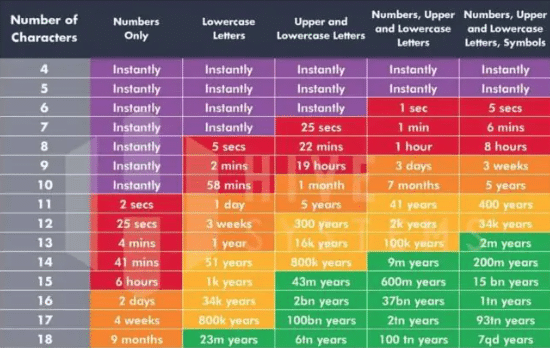
so if you use a 12 character password with upper/lower case letters numbers and symbols...it'll take 2million years to crack
and even if you had access to supercomputers...nobody is going to waste millions in electricity to find out the neighbors wifi-password
windows 11 is more stable when is comes to multiple gaming windows specially farming games as it distributes the load and tries to keep the graphics card under 100%
a game that would use 100% on windows 10...even having 3 windows of that same game on windows 11 would park around 86 to 93%
all in all...I had windows 10...I've never used secureboot for windows....
they should take a page out of the linux kernel where it boots a kernel (basic OS system) then a basic system initrd..either built-in or as a separate image...then that mounts the partitions
which can be encrypted themselves
the issue with encryption and home users is that a disk goes kaputz..you just lost everything as your keys won't be the same...
the storage drive will be useless then (keys can be stored...but I've never met anyone that does it)
as for linux...as long as you know the password and have lets say a disk for /home (where your user files go)
then a disk for the rest of the system itself...
if the system disk went poof...you can still mount the /home partition using another installation as long as you know the password
at the end of the day...for people that don't do any gaming...I truly suggest looking at linux distributions as an alternative to windows specially the easier to install/use ones like "ubuntu"
and for the ones that game...windows 11 is the way to go with a few tweaks here and there...specially that damned taskbar...
as for compatibility...not great specially with some nvidia and very finicky...
you can install an nvidia on a pci-e slot and doesnt work...but it'll work under an older driver...change the slot on the motherboard and voilá...now works
windows 11 comes with a little feature "error 43" on drivers specially gpu's...but that's just a protection feature from being able to use it to it's full extent usually from something you have installed on your computer...
so all in all..don't trust error 43's specially on windows 11 saying your graphics card is busted...
download an iso of ubuntu linux or some other live linux distro...flash it onto a usb stick and boot from it...if the card works fine on linux..then the card is fine and there's no issues with it
then comes the windows 11 taskbar....
it's made for touch screen computers/tablets and the likes not for a performing power user that just wants to click on his app and open it..instead of clicking on a button to get a list of apps and then select the one you want...you can use a program called "explorerpatcher" to revert the taskbar to the classic version where you have a button for each app
also throttling...windows 11 comes with support for throttling apps based on power usage again...for laptops/tablets and so on...
then comes all the unnecessary hidden crap...reports for usage...don't even think of using edge...use chrome/firefox..anything but edge...
stuff for xbox continues since win10 which nobody cares...I've never even played on an xbox...
control panel still exists with limited functionality and has been replaced by "settings"
as for windows 11 requiring tpm2 to install...theres ways around it and unless you work on the X-Files for the FBI there's no reason why you'd need it
as for password guessing...even if you had a port open for remote desktop...as long that you use a decent password you should be fine
here's a list of how long it takes to crack a password these days:
so if you use a 12 character password with upper/lower case letters numbers and symbols...it'll take 2million years to crack
and even if you had access to supercomputers...nobody is going to waste millions in electricity to find out the neighbors wifi-password
windows 11 is more stable when is comes to multiple gaming windows specially farming games as it distributes the load and tries to keep the graphics card under 100%
a game that would use 100% on windows 10...even having 3 windows of that same game on windows 11 would park around 86 to 93%
all in all...I had windows 10...I've never used secureboot for windows....
they should take a page out of the linux kernel where it boots a kernel (basic OS system) then a basic system initrd..either built-in or as a separate image...then that mounts the partitions
which can be encrypted themselves
the issue with encryption and home users is that a disk goes kaputz..you just lost everything as your keys won't be the same...
the storage drive will be useless then (keys can be stored...but I've never met anyone that does it)
as for linux...as long as you know the password and have lets say a disk for /home (where your user files go)
then a disk for the rest of the system itself...
if the system disk went poof...you can still mount the /home partition using another installation as long as you know the password
at the end of the day...for people that don't do any gaming...I truly suggest looking at linux distributions as an alternative to windows specially the easier to install/use ones like "ubuntu"
and for the ones that game...windows 11 is the way to go with a few tweaks here and there...specially that damned taskbar...


