-
Guest, the Tank of the Year contest is underway!
💧 Which tank will win? 👉 View the entries and vote now!!
You are using an out of date browser. It may not display this or other websites correctly.
You should upgrade or use an alternative browser.
You should upgrade or use an alternative browser.
How To Upload Pictures
- Thread starter William
- Start date
Wow... this is crazy.
NEVER save pictures as bmp format. It is POINTLESS. Why? .png images have the same level of quality but the file size is approx 1/10th, usually even smaller. .bmp files are HUGE!!!
.bmp is the default image format for the windows OS gui. That's really all they're used for. PLEASE don't save ANYTHING as bmp. It's a waste of space. If you want to maintain high quality, lossless pictures, save as .png.
If you want to post on the web, please save as .jpg, as they are a better format for photographs to reduce file sizes. Photos can often be 1/10th the size in jpg as they are in png, though it's more common that it's half the size or so.
Bottom line:
save photos on your computer as .png so that you have a high quality picture to work from.
save photos for the web as .jpg to minimize file size. The quality will be lower than the .png, but it's fine.
NEVER save pictures as bmp format. It is POINTLESS. Why? .png images have the same level of quality but the file size is approx 1/10th, usually even smaller. .bmp files are HUGE!!!
.bmp is the default image format for the windows OS gui. That's really all they're used for. PLEASE don't save ANYTHING as bmp. It's a waste of space. If you want to maintain high quality, lossless pictures, save as .png.
If you want to post on the web, please save as .jpg, as they are a better format for photographs to reduce file sizes. Photos can often be 1/10th the size in jpg as they are in png, though it's more common that it's half the size or so.
Bottom line:
save photos on your computer as .png so that you have a high quality picture to work from.
save photos for the web as .jpg to minimize file size. The quality will be lower than the .png, but it's fine.
cloudburst
New Member
- Joined
- Jul 16, 2006
- Messages
- 12
- Reaction score
- 0
Wow... this is crazy.
NEVER save pictures as bmp format. It is POINTLESS. Why? .png images have the same level of quality but the file size is approx 1/10th, usually even smaller. .bmp files are HUGE!!!
.bmp is the default image format for the windows OS gui. That's really all they're used for. PLEASE don't save ANYTHING as bmp. It's a waste of space. If you want to maintain high quality, lossless pictures, save as .png.
If you want to post on the web, please save as .jpg, as they are a better format for photographs to reduce file sizes. Photos can often be 1/10th the size in jpg as they are in png, though it's more common that it's half the size or so.
Bottom line:
save photos on your computer as .png so that you have a high quality picture to work from.
save photos for the web as .jpg to minimize file size. The quality will be lower than the .png, but it's fine.
blue acara
Fish Herder
blue acara
Fish Herder
keep an eye on the file size, to post more than one picture just click the add this attachment button just to the left of the brows button, you can also just put the next pic in by replying to your own post (im not sure about the rules on consecutive posting here so check first.
as for making your pics ok for the forum, i use photoshop (i know its expensive, but cmon we all heard of P to P programs aint we)
open your digital pic, no my cam is a 6 mega job, i shrink the image size to about 1mb, click image go to image size and, with the preportions locked reduce the size till its 1mb. ok now go to file and click save for web play with the settings till its about 50kb then save, and post. please remember not to save the changes to your original file.
and this is the result, cosidering the file size a nice quality pic
as for making your pics ok for the forum, i use photoshop (i know its expensive, but cmon we all heard of P to P programs aint we)
open your digital pic, no my cam is a 6 mega job, i shrink the image size to about 1mb, click image go to image size and, with the preportions locked reduce the size till its 1mb. ok now go to file and click save for web play with the settings till its about 50kb then save, and post. please remember not to save the changes to your original file.
and this is the result, cosidering the file size a nice quality pic
Attachments
Elliott 03
New Member
- Joined
- Sep 5, 2006
- Messages
- 33
- Reaction score
- 0
How do you cut down on the pixels but still keeping the the photo centered?? HELP1) Using an Image Editing program in your personal computer (such as Paint Shop Pro, Aldus Photo Styler, Adobe Photo Shop, Corel Photo Paint, MS Photo Editor...) create your .jpg image (for example mytank.jpg). It should be less than 600 pixels wide in order to be viewed entirely on the screen by most internet users. Wider images require people to scroll sideways on their browsers which is annoying. Also, the image file should ideally be less than 50 kBytes in size in order to have reasonable loading time. DO NOT blindly upload and post the default high-resolution images created by your digicam or scanner, they will almost certainly violate both the conditions above. You need to edit them before they can be of reasonable size for webpages.
Click browse and find the file you want to upload then select "open" and the location of it will be entered into the box, then just click "Post New Topic"
Tiongpachi
New Member
- Joined
- Aug 28, 2006
- Messages
- 17
- Reaction score
- 0
Tiongpachi
New Member
- Joined
- Aug 28, 2006
- Messages
- 17
- Reaction score
- 0
Dave Spencer
Gort! Klaatu barada nikto.
Testing, testing, 1, 2, 3!


gsta13
Fish Crazy
did i do it?
Yes.. heheheh
But it looks like you reduced the size of the image itself, but kept it on a big white canvas... ie. a big image with your smaller image as part of it.. did you mean to do that?
Similar threads
- Locked
- Replies
- 0
- Views
- 1K
- Replies
- 7
- Views
- 859
- Replies
- 18
- Views
- 2K
- Replies
- 25
- Views
- 6K
Most reactions
-
 357
357 -
 159
159 -
 154
154 -
 143
143 -
 141
141 -
 125
125 -
 124
124 -
 113
113 -
 91
91 -
 82
82 -
 76
76 -
 74
74 -
 59
59 -
 54
54 -
F
52

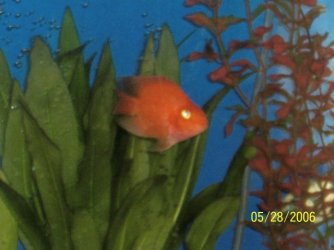



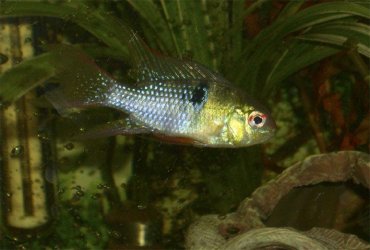

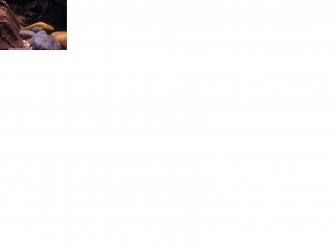
 Trying again
Trying again 


 and i havent got pain shop pro. i need help please thanks
and i havent got pain shop pro. i need help please thanks