Here, I have a few tips for you guys. If you happen to think your picture is too big, go into Paint (all Windows computers I've been to have it automatically) click on the tab
Image then go to
Sketch/ Screw. Decrease the image by what ever precentage you want, under 99%. Though I recromend decreasing the image by 50% at a time. Do this to both
Vertical and
Horizontal. If you happen to screw up, just go into
Edit and click the
Undo option. Then, I recromend saving it as a PNG file (.png) or BMP (.bmp). Why? These to options don't distort the images like saving it has the following file types:
- .gif
- .jpeg
- .jpg
- .jpe
- .jfif
- .tif
- .tiff
.png and .bmp make it nice and clear, but be aware, for the people that use Internet Explorer, people that have Internet Explorer can't view it if they have any model below Internet Explorer 5.0. Then either go to
Photo Bucket or
Image Shack to upload the picture. You have to register to use Photo Bucket, but with Image Shack, you can choose to register or not! If you register, all it does is keep track of your pictures. Just thought my input may help a bit.




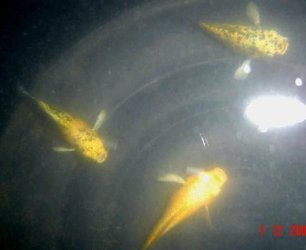




 /img103.imageshack.us/img103/2300/tank0033th.th.jpg]
/img103.imageshack.us/img103/2300/tank0033th.th.jpg]


