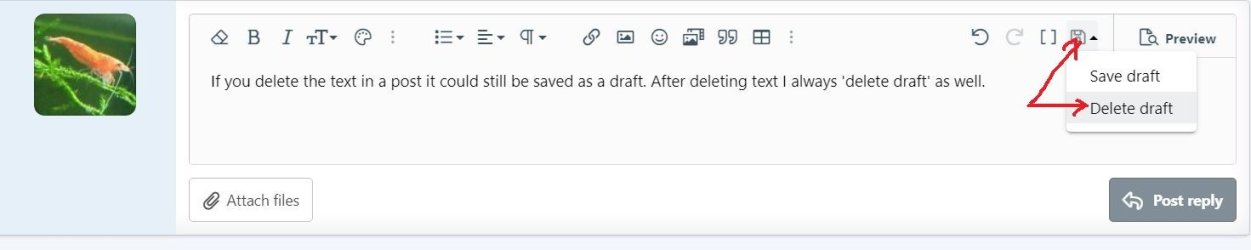Not a good title but it's hard to explain in a few words. This has been occurring for the last few days.
When I type something in the reply window for a thread and post it, the response goes into the thread without any problems. However, the response also stays in the window where it was originally written.
Normally the window will be cleared after you post it but that no longer happens. I write a response and post it. It gets posted and can be viewed but it also remains in the window at the bottom of the thread where I type the response.
When I type something in the reply window for a thread and post it, the response goes into the thread without any problems. However, the response also stays in the window where it was originally written.
Normally the window will be cleared after you post it but that no longer happens. I write a response and post it. It gets posted and can be viewed but it also remains in the window at the bottom of the thread where I type the response.