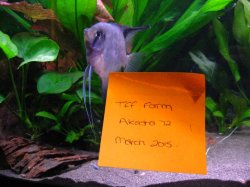March 2015 Fish of the Month Competition is now open

Please start posting entries and nominations for the March 2015 competition here.
Please note that a dated verification picture must be provided or the entry will not be accepted.
The standard of the entries in the competition so far has been very high, so lets keep them coming please!
If you have not done so already, please read the rules before submitting a nomination or entry.
The March competition will close for entries and nominations on ~ 15th March 2015.
Upload your photographs onto the forum when entering the competition
( http /www.fishforum...tures-to-forum/ )
/www.fishforum...tures-to-forum/ )
(As a side note: If there are less than 3 entries in a given month, the entries will be held over until the following month.)
Please start posting entries and nominations for the March 2015 competition here.
Please note that a dated verification picture must be provided or the entry will not be accepted.
The standard of the entries in the competition so far has been very high, so lets keep them coming please!
If you have not done so already, please read the rules before submitting a nomination or entry.
The March competition will close for entries and nominations on ~ 15th March 2015.
Upload your photographs onto the forum when entering the competition
( http
 /www.fishforum...tures-to-forum/ )
/www.fishforum...tures-to-forum/ )(As a side note: If there are less than 3 entries in a given month, the entries will be held over until the following month.)